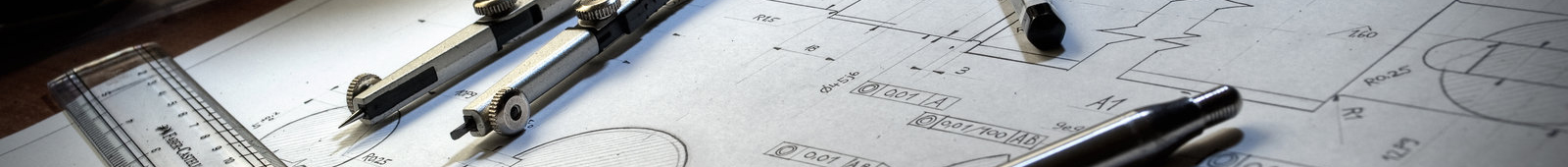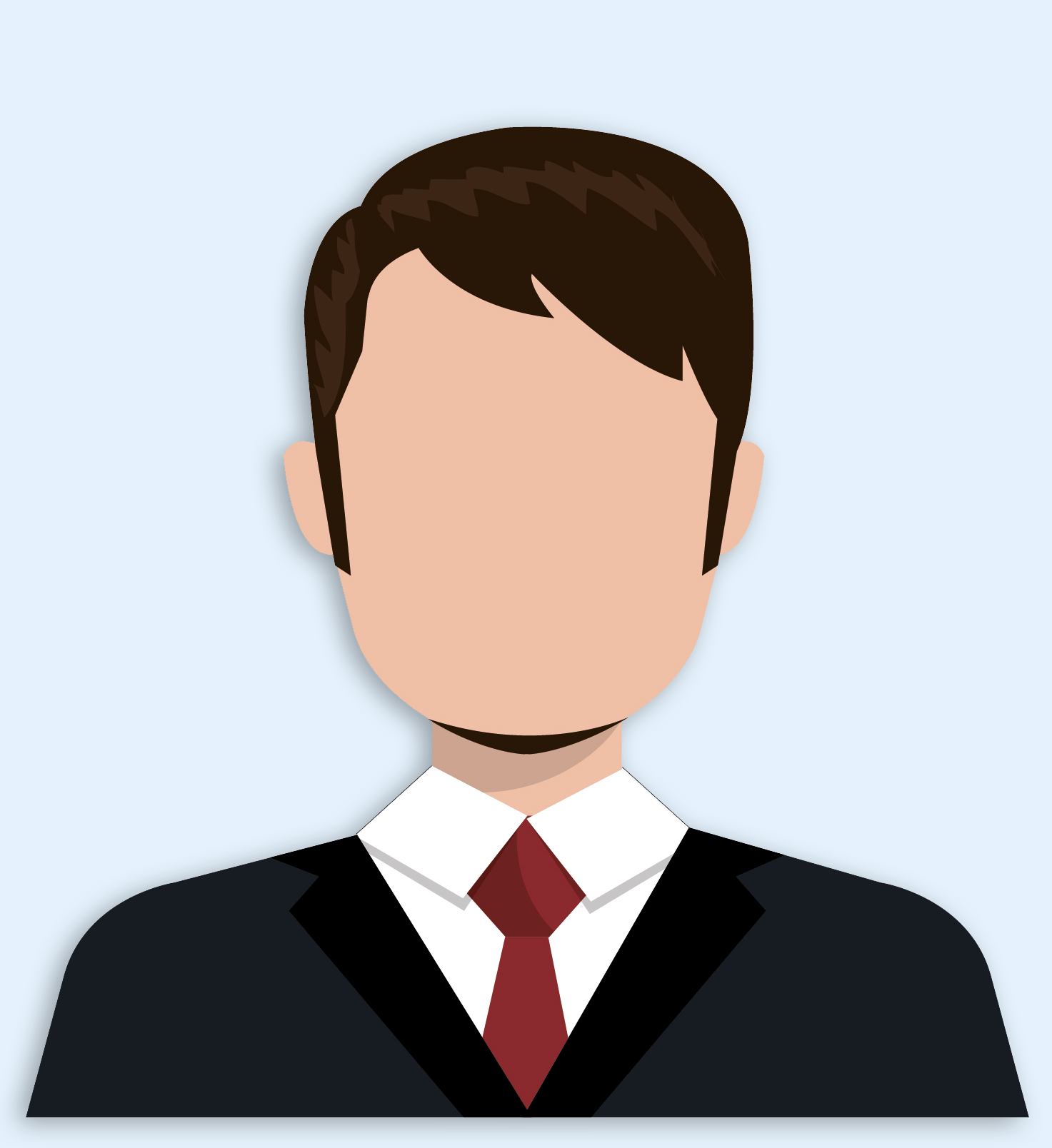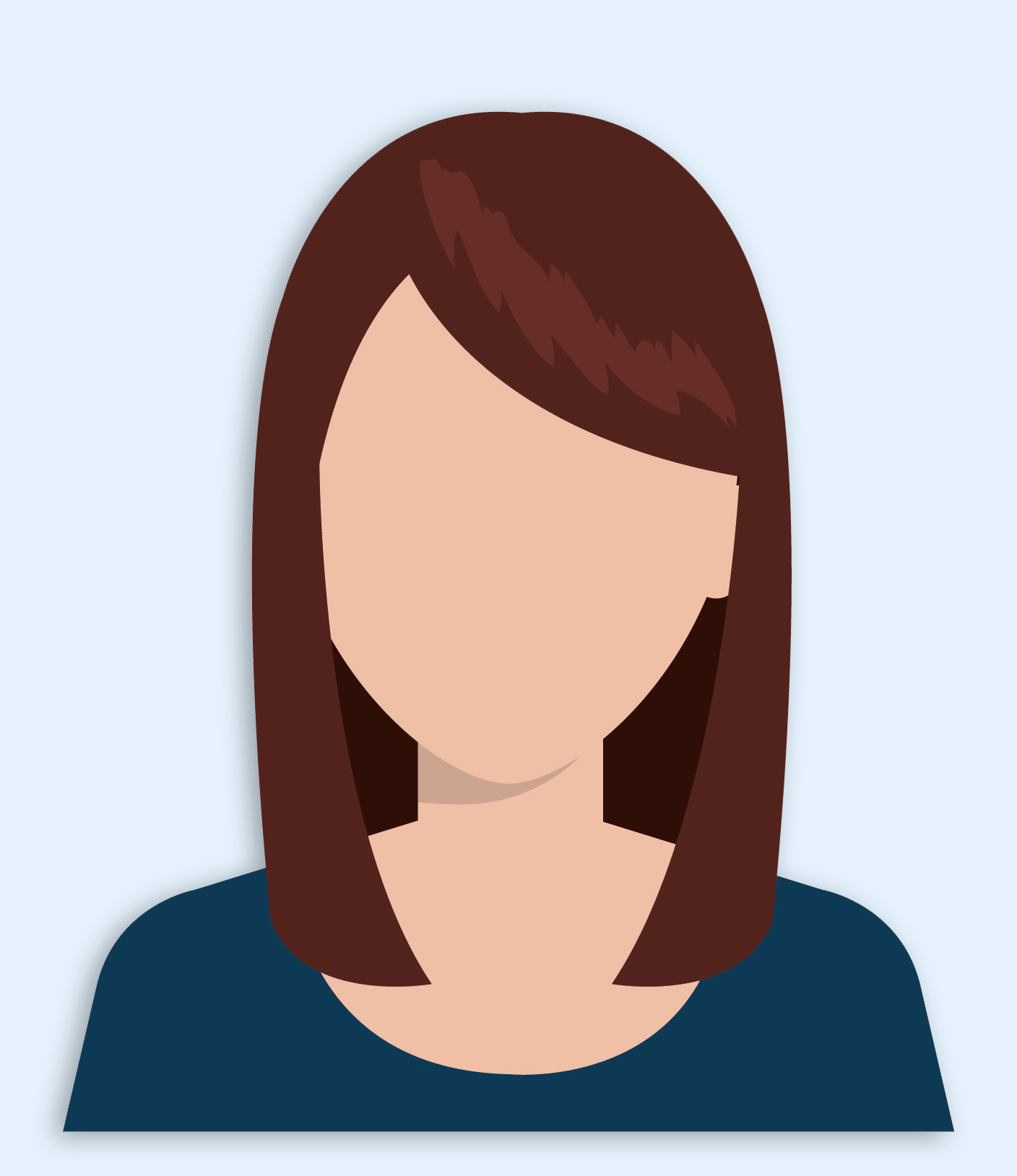Step 1. Register new account
Please provide the information requested and click button Register This Account to create account. Check email to see account activation notifications, click button Activate then you will directed to our system with Congratulation message alert. If you do not get an activation notification email, simply click on the Resend Activation Email located at the footer of the Register New Account page. Sign in and proceed to the next step
Step 2. Apply new research
Click button Apply New Research on the left side menu and will directed to new application form, fill all the information requested in every Section ( all fields are mandatory ) and click button Save . Section 1 : Personal Information Section 2 : Sponsorship Section 3 : Educational Status - In this section please add one or more education status by clicking the Plus button Section 4 : Research Information - In this section, please select your research for individuals or groups in question 8. Section 5 : Malaysian Counterpart & Entry Visa (applicable to foreign researchers only) - If you are a foreign researchers, please provide use with necessary document that are mention in this section Section 6 : Document to be uploaded - Upload all the required document and click button Submit to confirm the submission of the application.
Step 3. Apply for group research
Follow all the processes in step 2. On Section 4 question 8 choose GROUP and the LEADER or MEMBER option will appear. Please discuss between members to choose the desired role. Choose LEADER :- A code will be generated, please share the code with all members to create a list of names in the group Choose MEMBER :- Please request the generated code from LEADER and fill in the 8(ii).Insert Group Code field On Section 6, upload all the required document.
Document to be uploaded
* NOTE:
i) Please upload all files in PDF format except passport photo.
ii) Document's must be in Malay or English language only.
**Malaysian counterpart must come from public higher education institutions (IPTA) or any Malaysian Government agency/department. The chosen counterpart must have knowledge/expertise similar to your proposed research, counterpart proposed research, and is still working throughout that research period
His/Her curriculum vitae ( Foreign researchers only - Malaysian Counterpart ) Proposal Summary click to download pdf or docxFull Research Proposal Confirmation Letter of student/employment (status from Agency/Company/University/College) Declaration/Agreement click to download pdf ( Fill information by handwriting and required to scan the document before upload)*colour scan